Documentation
Dropdown menu
This ReactJS menu is currently used in the header of dashboard but you can use it in any place.
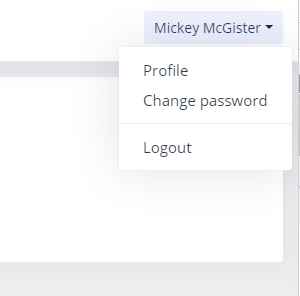
Features
- Based on a simple JSON structure
- you can add a divider.
How to use
import DropdownMenu from '@src/components/dropdownMenu/DropdownMenu';
<DropdownMenu menuItems={topMenuItems} title={this.state.username} />
Component props
- menuItems(JSON array) - menu items (see explanation below)
- title (String) - title to show when menu is collapsed.
menuItems JSON structure
JSON array of objects. Each object may have the following fields:
- title (String): menu item title
- url (String): menu item url
- component (lazy loaded component): the component (view) that will be loaded into a container (accroding to its route), has the following format:
lazy(() => import('@src/<path_to_component>')) - divider (Boolean): if true, all other fields are ignored and divider will be rendered
- method (String): any other than 'get' method
- redirectUrl (String): any url you want a user to be redirected after selecting this menu item.
Example of the top menu JSON:
const topMenu = [
{title: 'Profile', url: '/app/profile', component: lazy(() => import('@src/modules/profile/ProfileView'))},
{title: 'Change password', url: '/app/password', component: lazy(() => import('@src/modules/password/ChangePasswordUI'))},
{divider: true},
{title: 'Logout', url: '/api/auth/logout', method: 'post', redirectUrl: '/auth/login'}
];
 SaaS Forge
SaaS Forge